Tube wringer cutting and laser marking with MAGIC™-E4 and L2
- Redt Inc.
- Mar 26, 2024
- 2 min read
Updated: Dec 30, 2024

We'll be using the MAGIC™-E4, a multipurpose flatbed CNC engraving machine, and the L2, a fiber laser marking machine, to make our own brass tube wringer.

MAGIC™-E4 is a CNC engraving machine that can both engrave and cut with a flatbed clamp.
It is a CNC engraving machine that many people use at home and in offices
because of its compact size and low noise.
You can easily and quickly engrave and cut with various engraving tools such as end mills and V-cutters by simply changing the clamp to the one that suits your work.
It can also be used as a tablet via Bluetooth, and the built-in camera allows you to see the material you are working on in the software.
First, we'll start by cutting with the MAGIC™-E4.
1) Press the power button on the MAGIC-E4 to turn it on.

2) Press the stop button twice to replace the clamp with a cutting clamp.
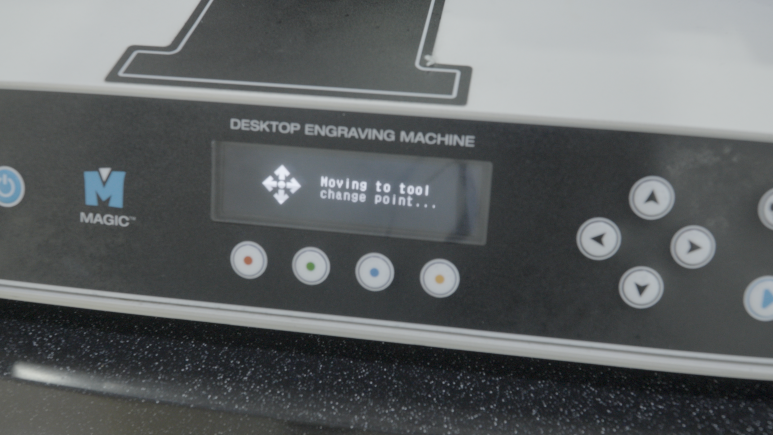
3) After fixing 1T of brass material to the replaced cutting clamp, import the tube wringer design you designed into the Magic Engrave™ program.

4) The design is created as a toolpath and sent to the engraving machine.
5) After sending the toolpath, we use a red laser pointer on the surface of the workpiece to identify the area to be worked on before cutting.

6) Press the Start button to proceed with cutting along the set toolpath. The MAGIC-E4 automatically measures the height from the workpiece and tool to engrave with the Auto Height Measurement function.

7) Before cutting, apply coolant or water to the top surface of the part to reduce friction between the tool and the material.



Next, we'll use the MAGIC™-L2 compact fiber laser marking machine
to laser mark the eyes, nose, and mouth.

This is how we made the eyes, nose, mouth, and ears.


This brass tube wringer can be used for various tube shapes
such as hand cream, toothpaste, and more!
Make it now with REDT's MAGIC™-E4 and L2.
With MagicEngarve™, you can create a wide variety
of custom products with no design difficulty.
Learn more about the process and the MAGIC™-E4 and L2,
Click on the links below!
For more information, you may visit our website:
Redt Inc.: https://www.redtinc.com
Email us:
Inquiry: sales@iredt.com
Or, reach us via our social media accounts:
Instagram: https://www.instagram.com/magic_engraver
Treads: @magic_engraver
Twitter: @REDTechnologyCo
Comments